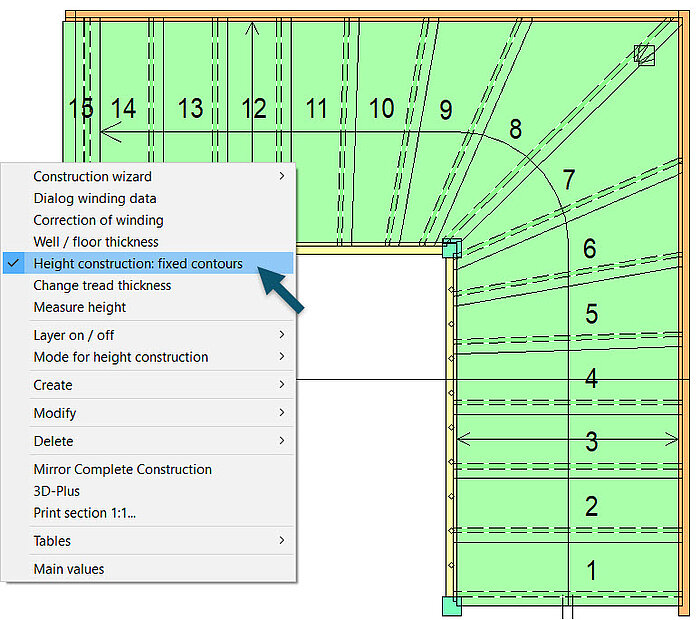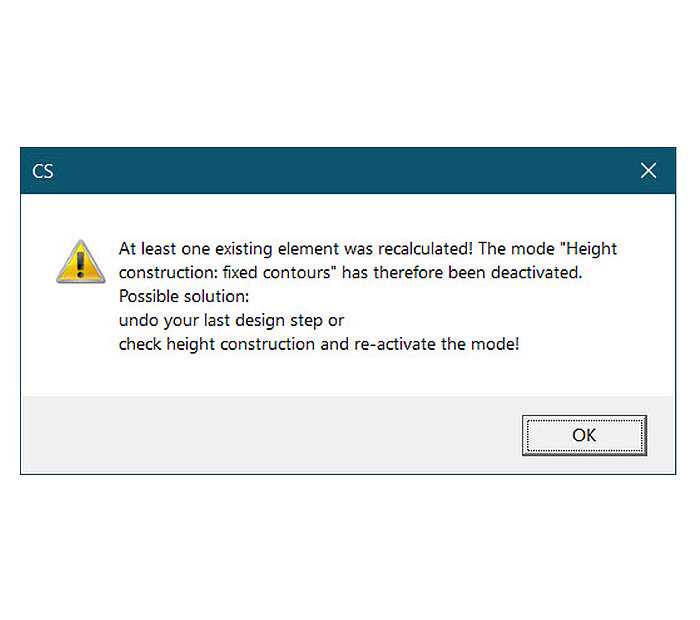It is possible to freeze the contours of the height construction in the floor plan construction. When this mode is enabled, the contours of the run parts remain unchanged until the run part lengths are changed and a recalculation is required. If a recalculation is unavoidable, a warning message is displayed, and the mode is disabled. The mode can then be reactivated.
Software
New: "Freeze" Height Construction